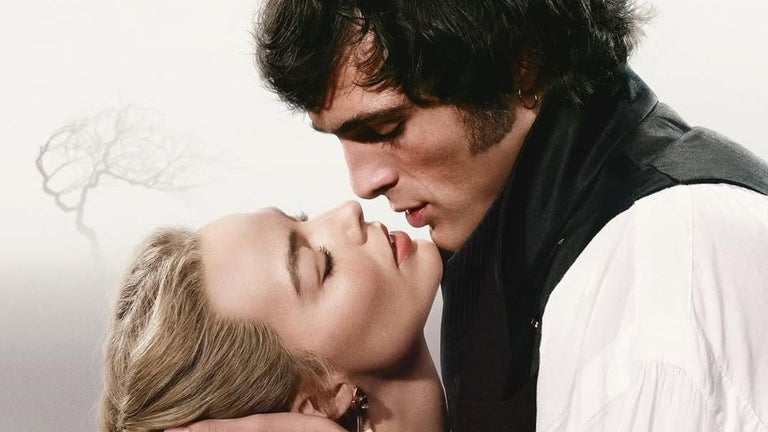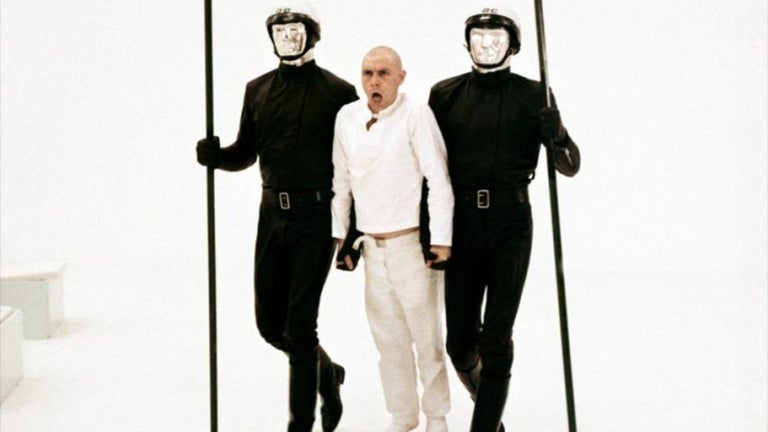Master editing with advanced tools
LumaFusion: Pro Video Editing is a multimedia app that delivers a suite of professional-level features designed for both amateur creators and experienced editors. Its intuitive and fluid interface makes complex video editing tasks accessible and efficient. The app accommodates a wide array of projects, supporting multiple aspect ratios and frame rates to suit various creative needs.
Top Recommended Alternative
Whether you’re crafting a detailed landscape documentary or a sleek portrait video, LumaFusion: Pro Video Editing ensures that your work meets high standards of quality and precision. With robust tools and flexibility, this app is well-suited for producing videos in any format.
Layered video and audio tracks
LumaFusion: Pro Video Editing provides extensive creative control with up to six video and six audio tracks, depending on your device's capabilities. This multi-track support allows for complex, layered editing, enabling you to combine multiple video and audio sources seamlessly. Additionally, the app offers speed adjustment tools, including options for slow motion, fast motion, and time-lapse effects. These tools enhance your narrative style.
This app gives you access to a diverse selection of effects, such as blurs, distortions, and color filters, which can be easily applied to achieve a polished, cinematic quality. For even more control, you can design custom effects tailored to your specific needs. Moreover, the app supports unlimited keyframes for animation, giving you the ability to create intricate and dynamic motion effects.
Text editing and titling are made easy with the app’s extensive selection of title presets, which you can customize to fit your project’s theme. Adjustments to font, color, and border are straightforward, allowing you to create polished, professional titles quickly. However, a notable drawback is the absence of a video stabilization tool, which might be missed by users looking to smooth out shaky footage.
Professional tools at your fingertips
LumaFusion: Pro Video Editing stands out with its powerful features and user-friendly interface, catering to both novice and experienced editors. It supports multiple aspect ratios and frame rates, enabling versatile project creation. The app’s multi-track capabilities, extensive effects, and customizable titles enhance creativity, though the lack of video stabilization could be a drawback. Despite this, the app offers impressive functionality and flexibility.